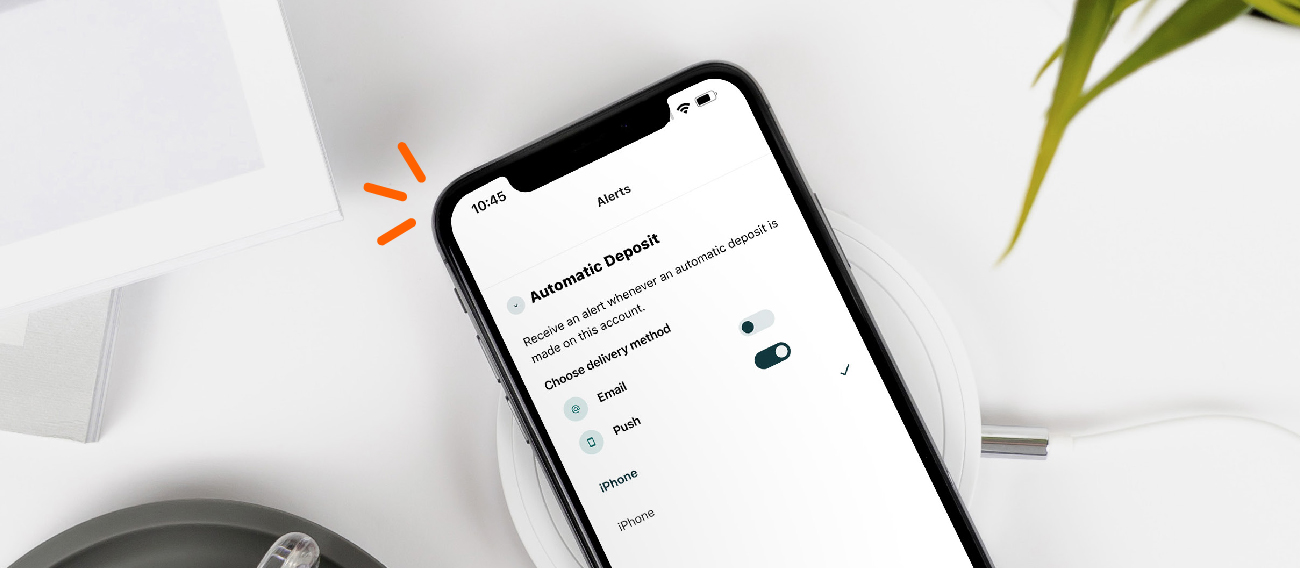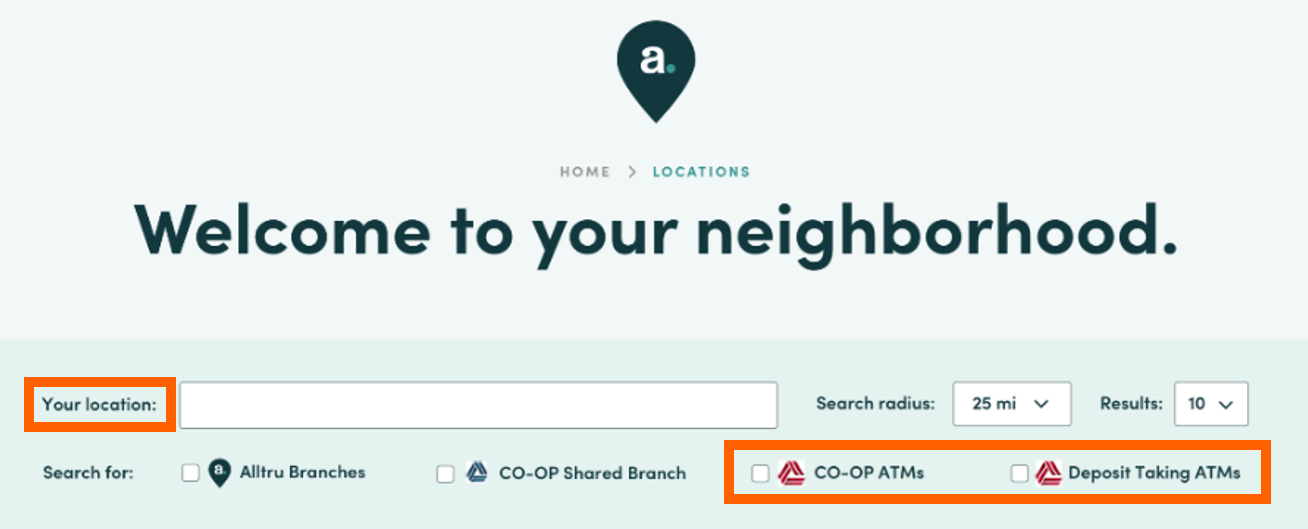Our vast ATM network allows you to conveniently access your funds from wherever you are.
With more than 30,000 surcharge-free ATMs, you can always find an ATM near you in our nationwide network. Our CO-OP network gives you the freedom to access your cash wherever and whenever you need to without the ATM fees.
Find an ATM using our ATM locator and through online banking. Or, simply look for the CO-OP logo!

PRO TIP
Save the number 91989 to your phone as ‘Local Branch/ATM’. When you are out and need cash, simply text your zip code to that number and we’ll instantly send you a list of free ATMs and Shared Branch locations closest to you.
How to Locate an ATM Online:
On the Locations Page, simply enter your location in the search bar and select the boxes for CO-OP ATMs and/or Deposit Taking ATMs.
How to Locate an ATM through Online Banking:
Step 1: Log into your online banking account.
Step 2: Once in dashboard, hover over the Tools menu at the top and then select ATM Locator, the second option from the dropdown.
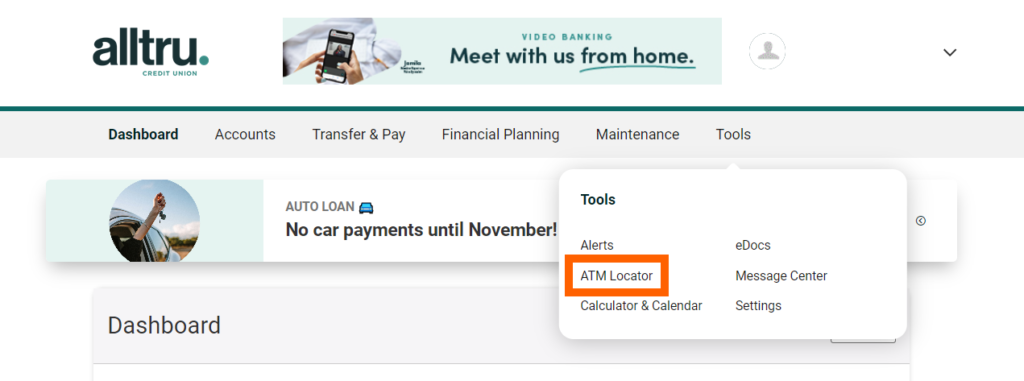
Step 3: Enter your location in the search bar to find the nearest ATM.
Optional: Use the filter icon to the right of the search bar to search by location type including ATMs, Shared Branches, Drive-Thru Branches, Surcharge-Free ATMs and more. Once you make your selections, select the green Apply button.
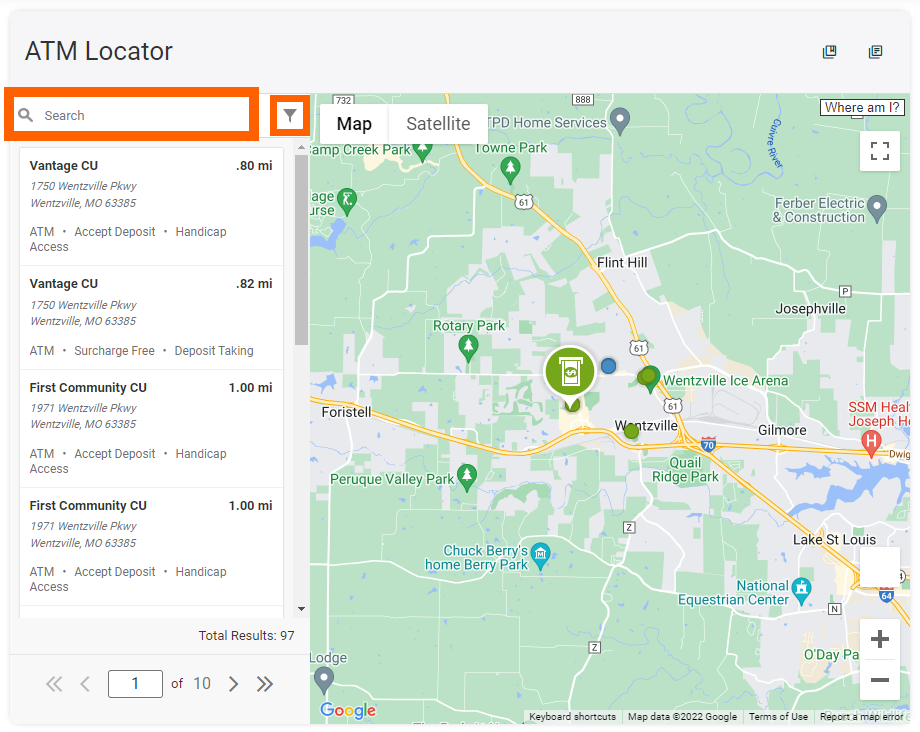
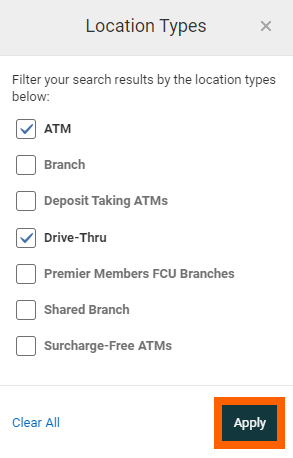
Shared Branch Network
Did you know that Alltru is part of a nationwide network of over 5,000 shared branch locations? This means you can walk into select credit unions and complete any transactions that you would normally do in an Alltru branch.
Look for CO-OP Shared Branch when you’re on the map to find a location nearest to you by selecting the box. Branch hours are listed for your convenience.
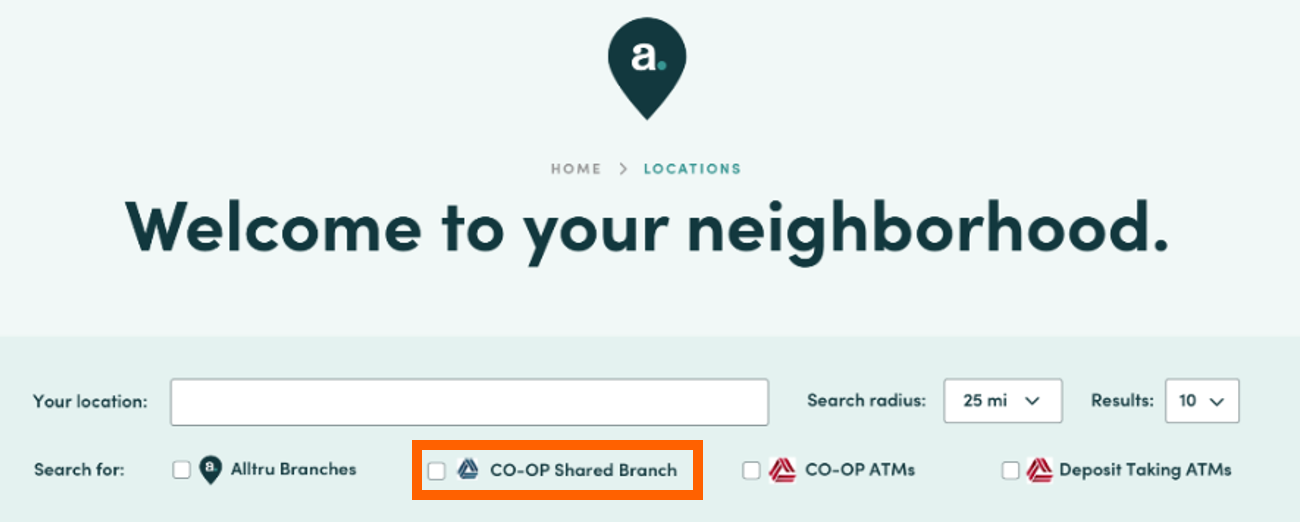
Whether you’re on the east coast or west coast, or anywhere in between, you can use any of our shared ATMs or branches for free, just like your home branch down the street. Look for the CO-OP symbol.

How to access your Alltru accounts at a Shared Branch
You will need the following three items to access your account:
- Our name: Alltru Credit Union
- Your Alltru account number
- A valid U.S./State, County, Federal, City, Government issued picture identification with a signature
Note: Starting May 1, 2025, all Shared Branching users (who utilize a Shared Branch in another state) must preload their state-issued driver’s ID into the IDCheck application before visiting a Participating Shared Branch location. This ensures a smoother and more secure transaction experience for everyone involved.
What services can you perform at a Shared Branch?
- Cash deposits/payments
- Check deposits/payments
- Check withdrawals/advances
- Transfers
- Balance Inquiries
- Recent History Print-outs
How IDCheck Works
Upon arrival at a Shared Branch location (or even beforehand), visit https://verify.coop.org and simply follow these steps:
Step-by-Step Setup:
- Enter your Credit Union’s name or choose from the dropdown list.
- Enter your Member Number and the last 4 digits of your Social Security Number.
- Upload a photo of the front of your government-issued ID.
- Upload a photo of the back of your government-issued ID.
*Your ID is securely stored and can be reused for future transactions. - Take a selfie for identity verification.
*Your selfie is also stored securely for future use. - Receive a unique verification code (valid for 20 minutes).
- Present this verification code to the Teller to proceed with your transaction as normal.
What If You Can’t Get a Verification Code?
No worries! If you’re unable to generate a verification code, your transaction can still be processed. The Teller may use alternative verification methods to complete your transaction.