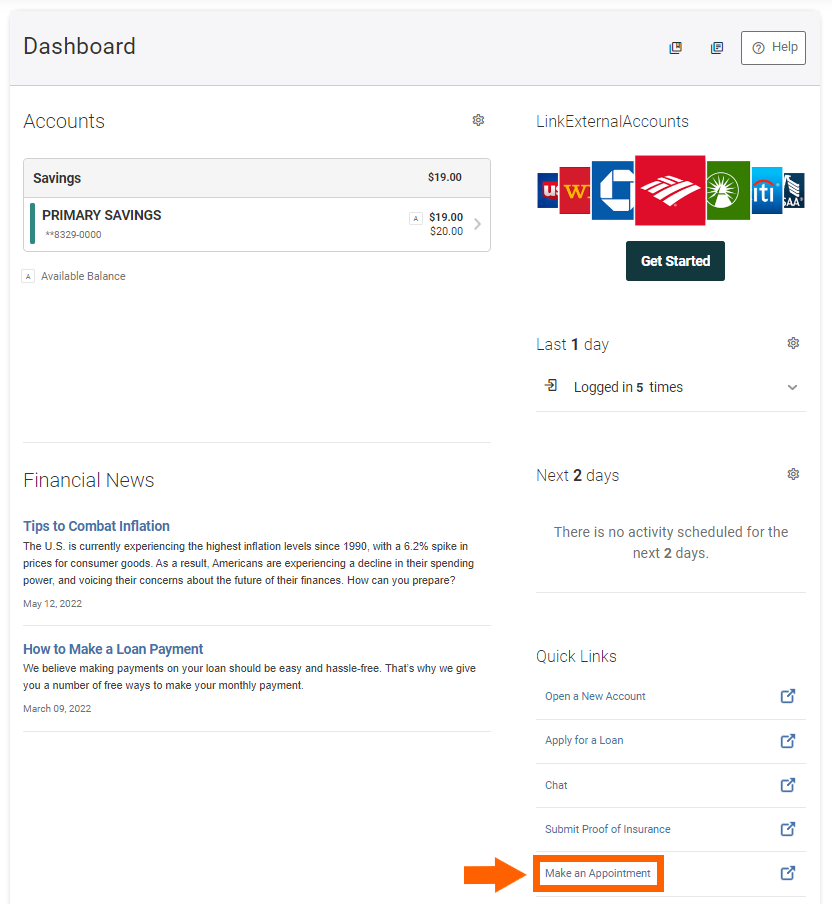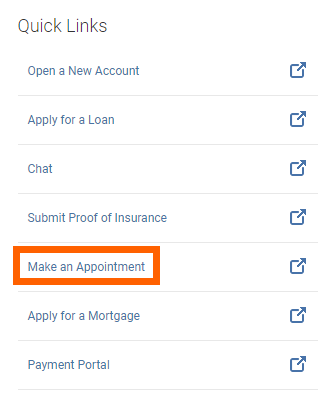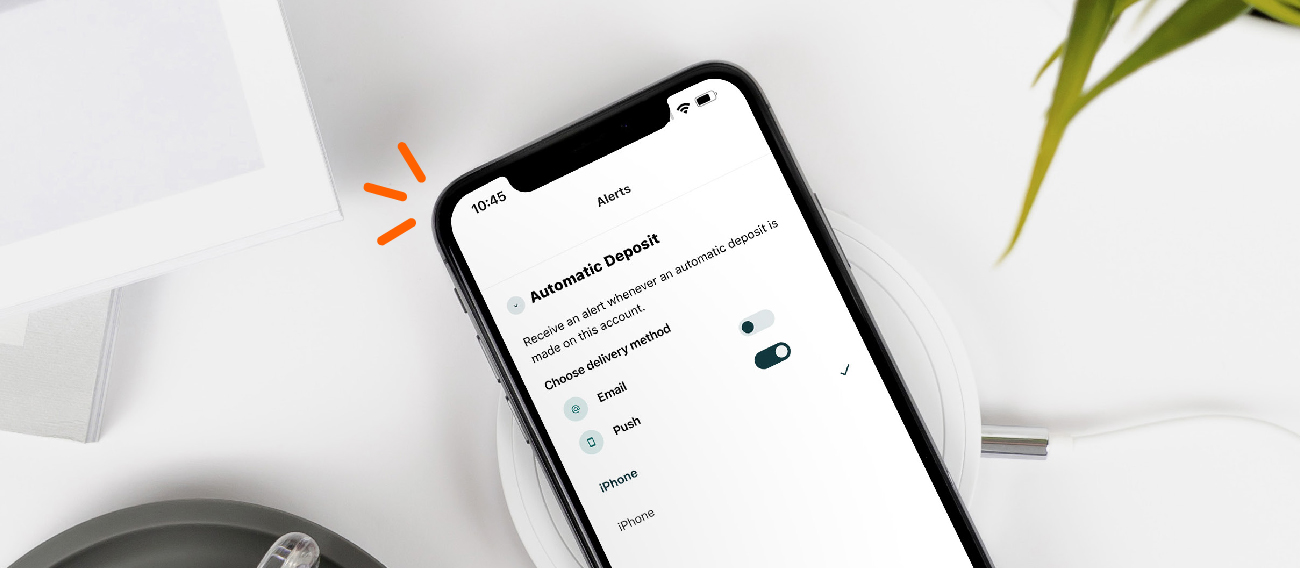With our free appointment services, you can quickly book a time and date to meet with an Alltru employee at your designated branch.
You can set up an appointment from the convenience of your own home on our website or through online banking. When you schedule your visit, you can even meet with a specific employee and select the nature of the appointment so that we are adequately prepared to assist you and have all relevant information at your disposal.
You can set up an appointment for any of our branches and can change the date or time or cancel if needed. To change or cancel an appointment, please contact us at 636-916-8300 and let us know you would like to change an appointment made online. Or, you can click on the Cancel Appointment link included with your Appointment Confirmation email and reschedule a new appointment here.
How to Set Up an Appointment Online
Located at both the bottom and footer of the homepage, select the green Schedule an Appointment button. Once booked, you’ll receive a confirmation email or text as a reminder.
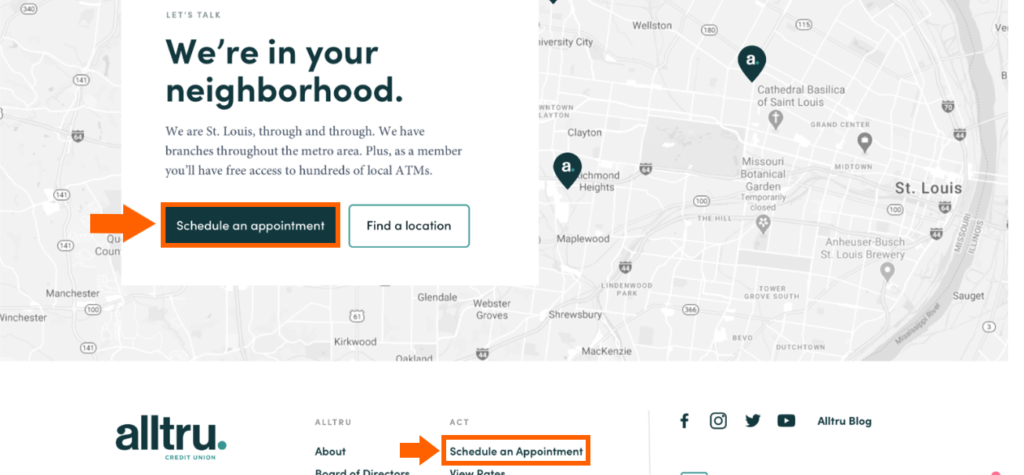
How to Set Up an Appointment through Online Banking
Once you login to into your account, you’ll automatically go to your online banking dashboard. Select Make an Appointment found at the bottom of the Quick Links section to the bottom right. Once booked, you’ll receive a confirmation email or text as a reminder.