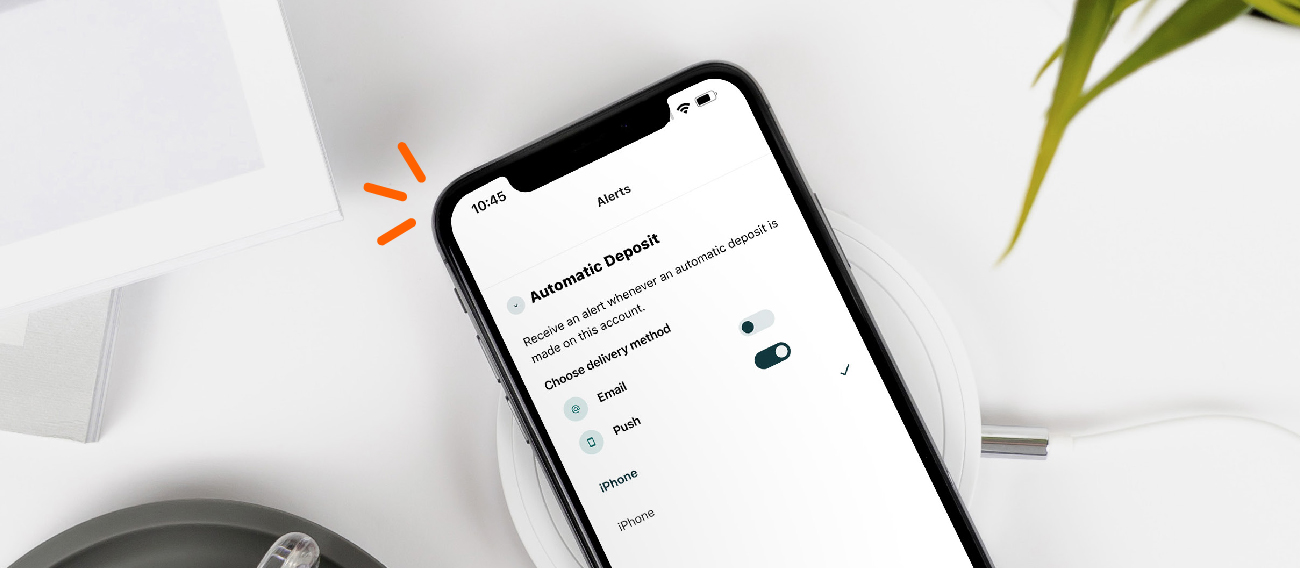Alltru Credit Union’s new Premium Checking and Value Checking accounts come with benefits exclusive for accountholders. Some of these benefits are automatically applied to your account upon opening while others require additional enrollment to take advantage of the features. This resource will guide you through accessing your Checking account benefits.
How to Get Started
Step 1: In online banking, navigate to the Accounts tab to see your list of accounts. Click on Premium Checking Benefits or Value Checking Benefits, depending on which account you have.
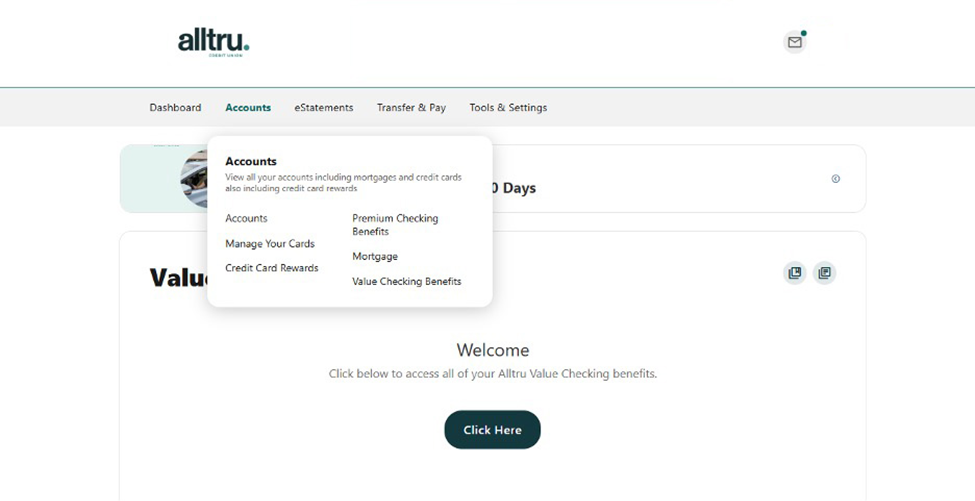
Step 2: If this is your first time logging into your benefits account, you will be prompted to create a username and password. Select the Click Here button to set up your username and password.
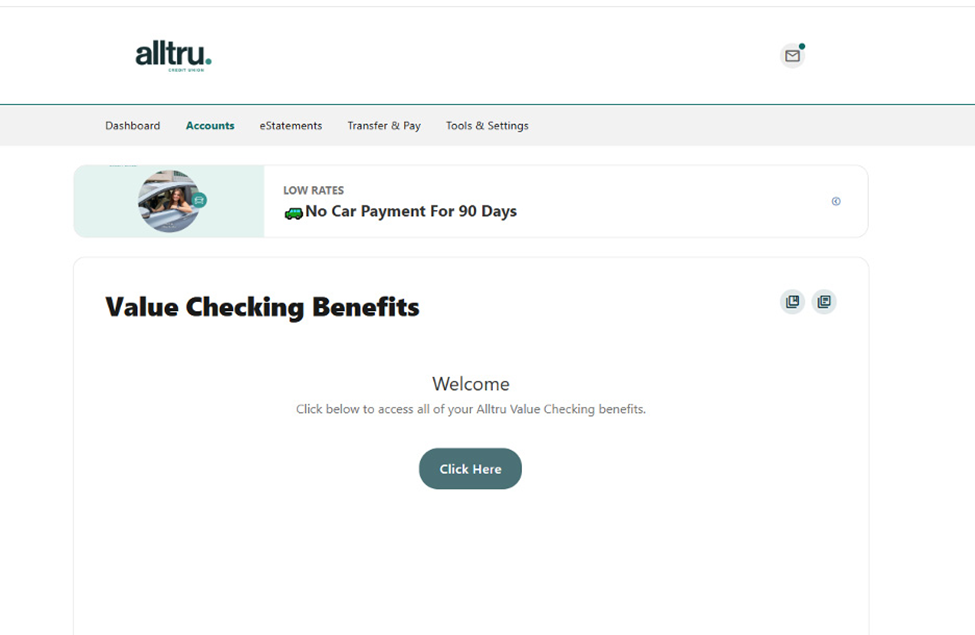
After successfully logging in, you will be taken to your checking account benefits dashboard. On the right side of the screen, you will see a list of your benefits. The green checkmark and ACTIVE status mean that you are already enrolled in that benefit.
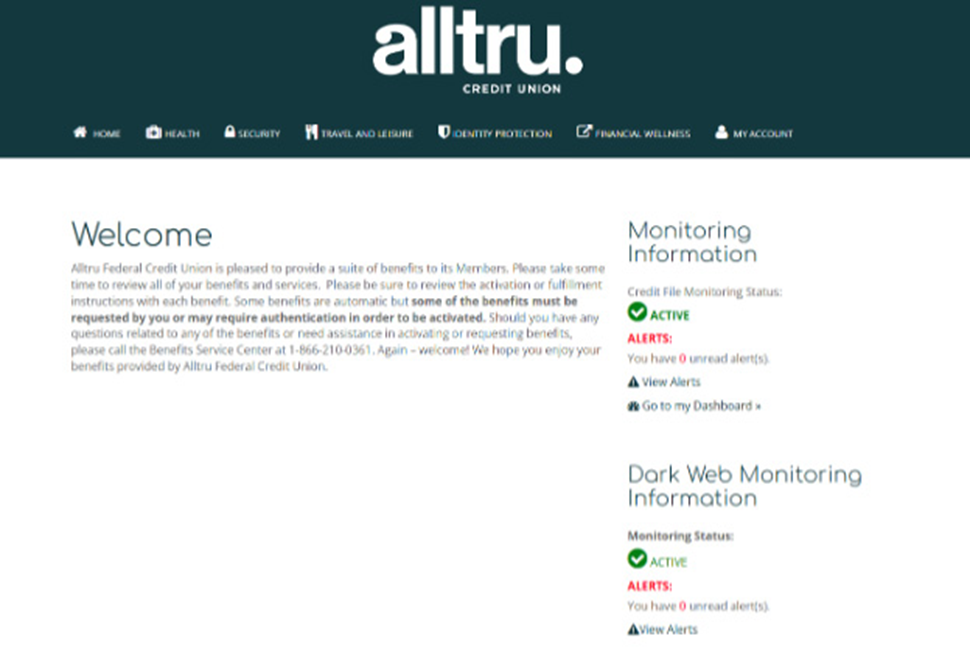
Health
Premium and Value Checking accountholders receive access to 24/7 Telehealth services through Doctegrity. Members must register for this benefit.
Step 1: From the top menu, navigate to the Health tab.
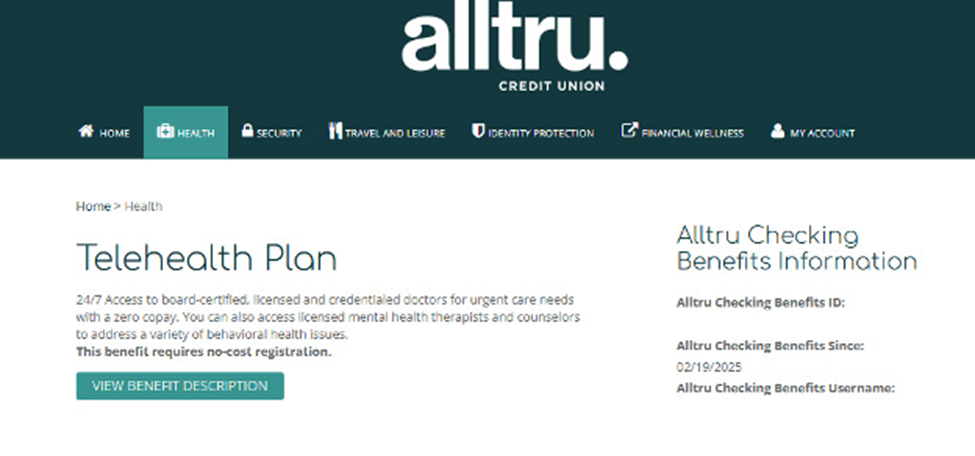
Step 2: Click the Access Benefit button at the bottom of the screen. You will be taken to Doctegrity’s website to finish enrollment.
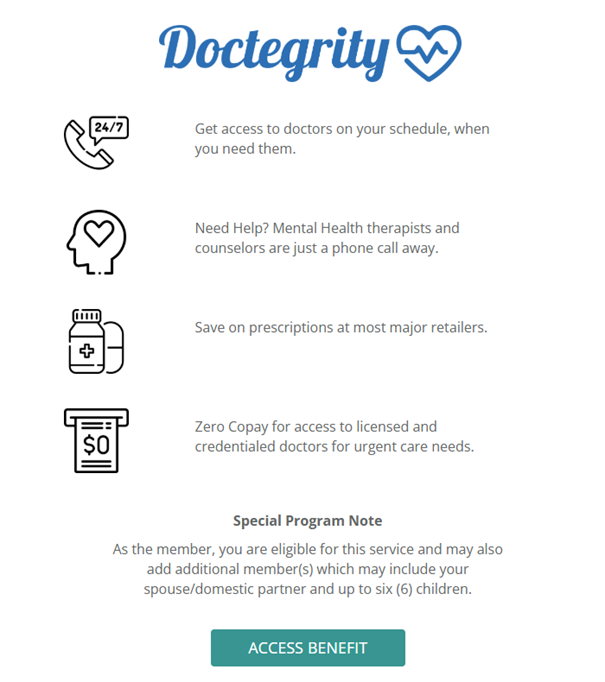
Security Benefits
Premium and Value Checking accountholders receive access to Cell Phone Protection and Debit Advantage benefits.
Step 1: From the top menu, navigate to the Security tab to view benefit details.

Travel and Leisure Benefits
Premium and Value Checking accountholders receive access to various travel and leisure discounts including Fuel Savings, InstaDeals, and Roadside Assistance. Please note that Fuel Savings requires registration.
Step 1: From the top menu, select the Travel and Leisure tab to view benefit details.
Step 2: Click the View Benefit Description button under the Fuel Savings section.
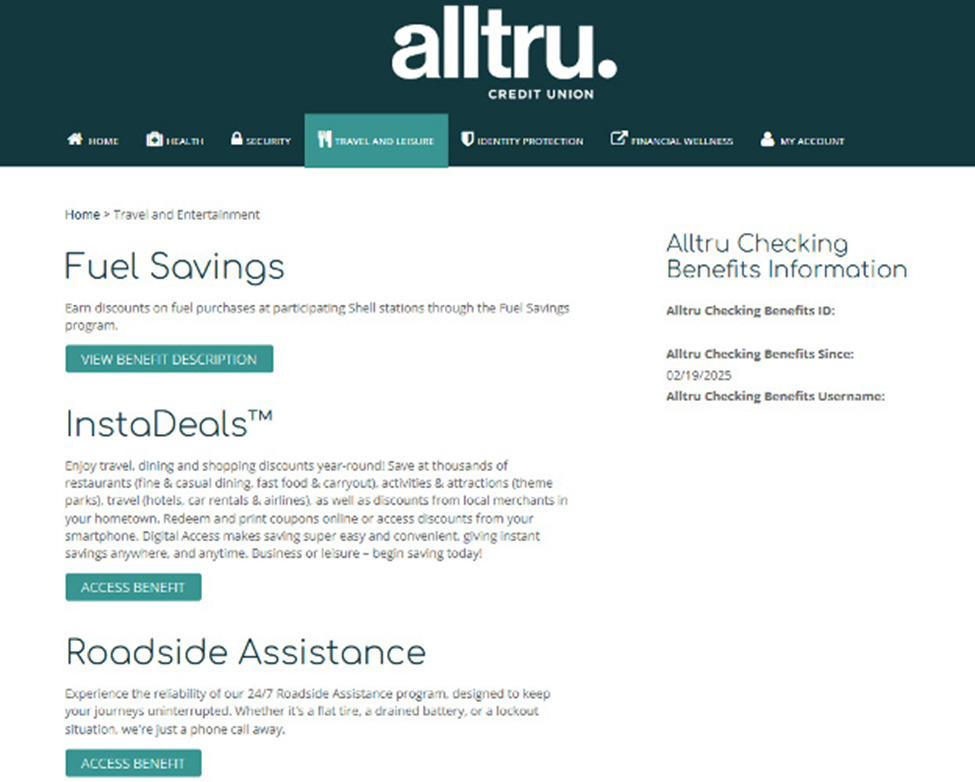
Step 3: Click Get Started to complete your registration.
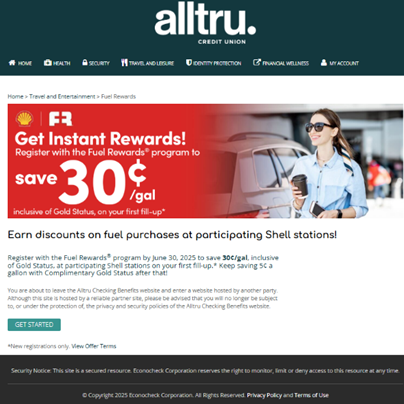
Details about InstaDeals and Roadside Assistance can be found by clicking the appropriate Access Benefit button.
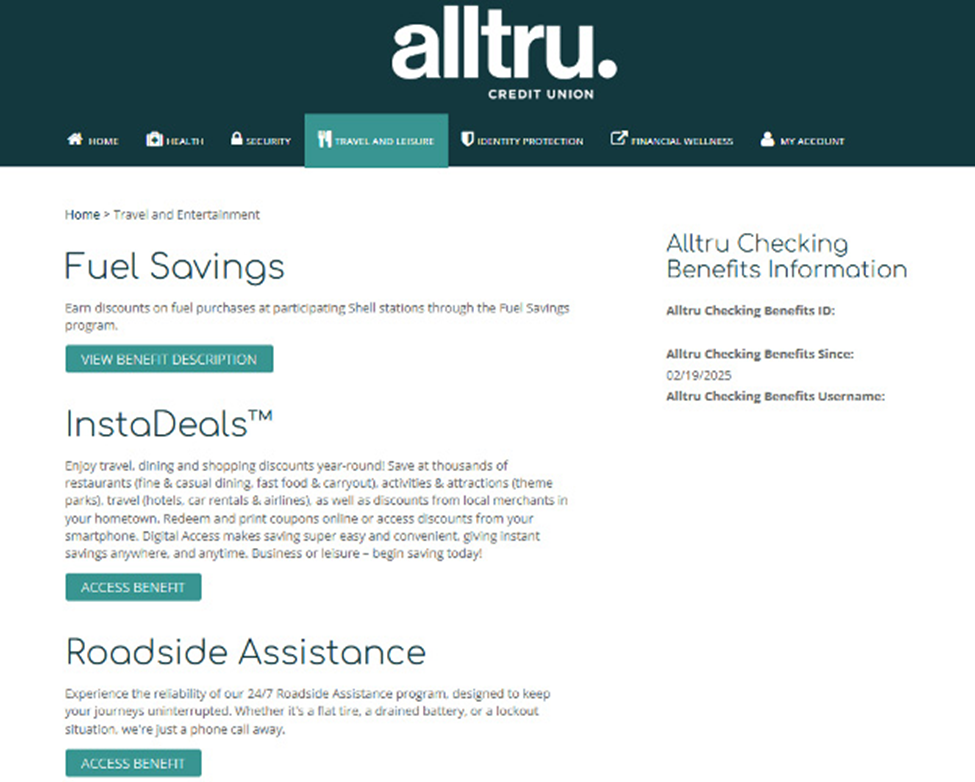
Identity Protection
Premium and Value Checking accountholders, have access to various identity protection tools including Identity Theft Expense Reimbursement Coverage, Identity Theft Resolution Services, Credit File Monitoring, Dark Web Monitoring, Credit Report/Score/Tracker, Identity Monitoring, and Credit Score Simulator through IDProtect.® Please note that Credit File Monitoring, Dark Web Monitoring, Credit Score Simulator, Credit Report and Score, and Identity Monitoring all require registration to access these services.
Step 1: From the top menu, select the Identity Protection tab, then go to the section you’re interested in to learn more or enroll in that service.
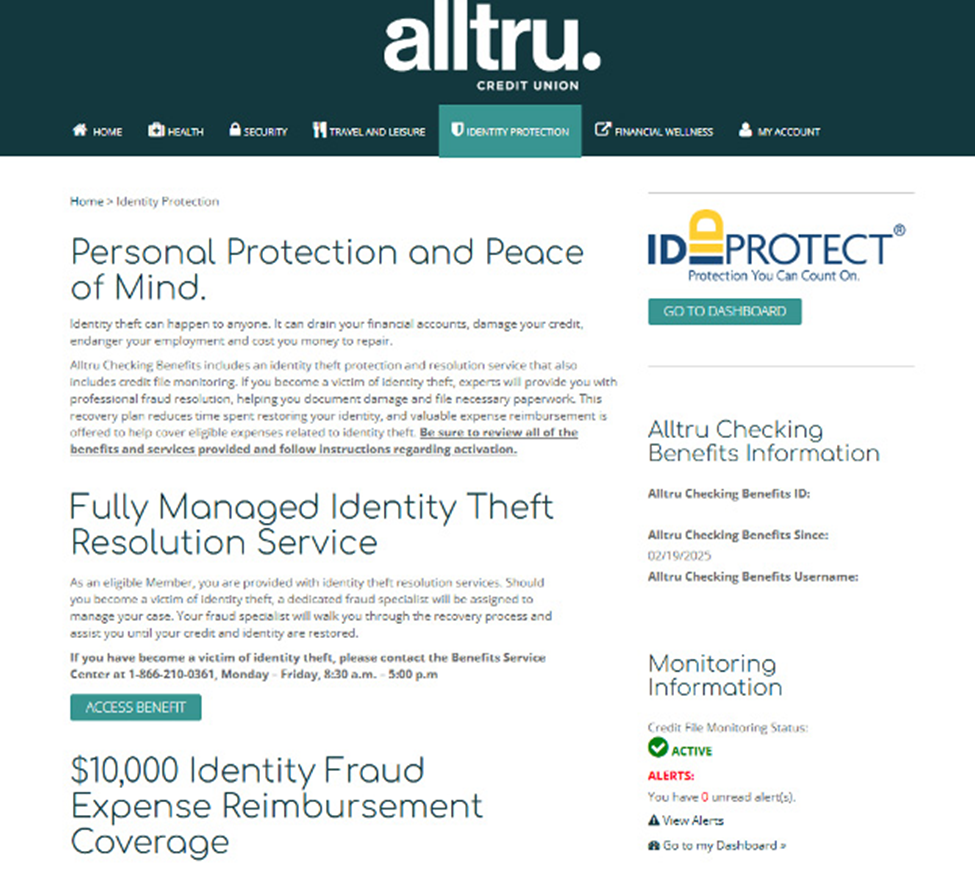
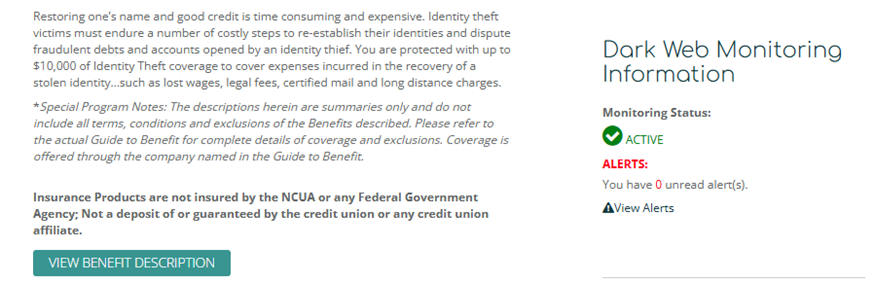
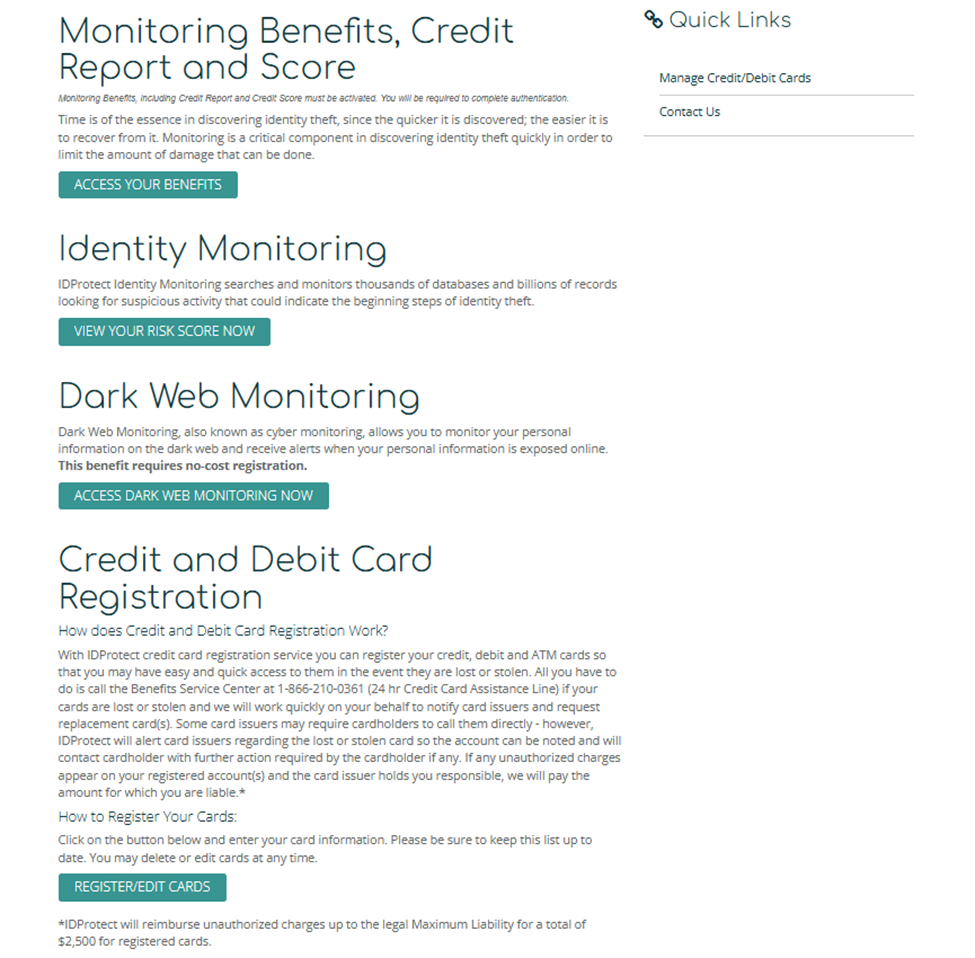
Step 2: To view your Credit Score, Credit Report, or access the Credit Score Simulator, click the Go To Dashboard button under IDProtect® on the upper right side of your screen and then follow the on-screen directions.
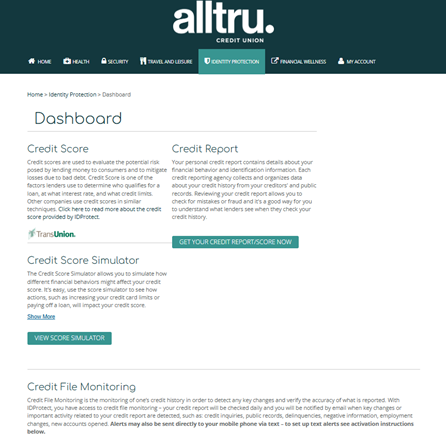
Financial Wellness
Premium and Value Checking accountholders receive access to Financial Wellness 360.
Step 1: From the top menu, click on the Financial Wellness tab.
Step 2: Click the Access Benefit button to open your complimentary financial wellness tools. You will be directed to a third-party website.