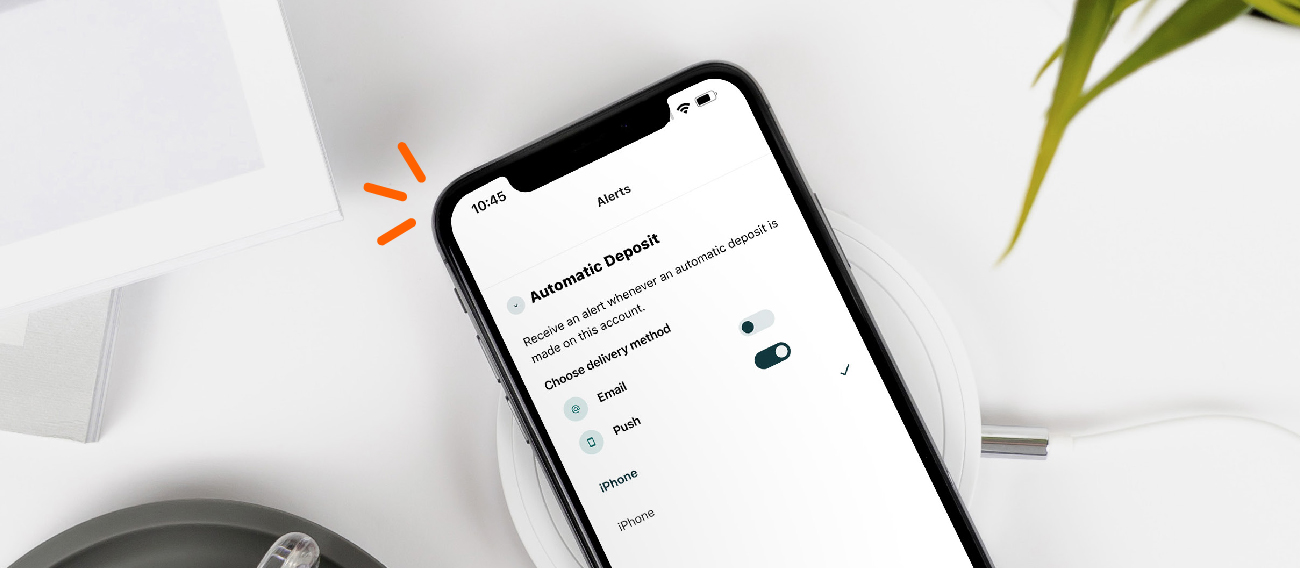Learn the different ways to check your account balance to stay on top of your finances.
An updated version of this resource is coming soon.
Frequently checking your account balance can help you avoid overdraft fees and stay up-to-date on your finances so that you can spend your money without worry. You can view your account history including purchases, deposits, and even pending transactions.
You can check your account balances 24/7 with online or mobile banking or by calling our automated teller system. We’ll show you how in the guides below!
Online Banking:
Step 1: Log into your online banking account.
Step 2: Once in the dashboard, select the desired account to view account balance.
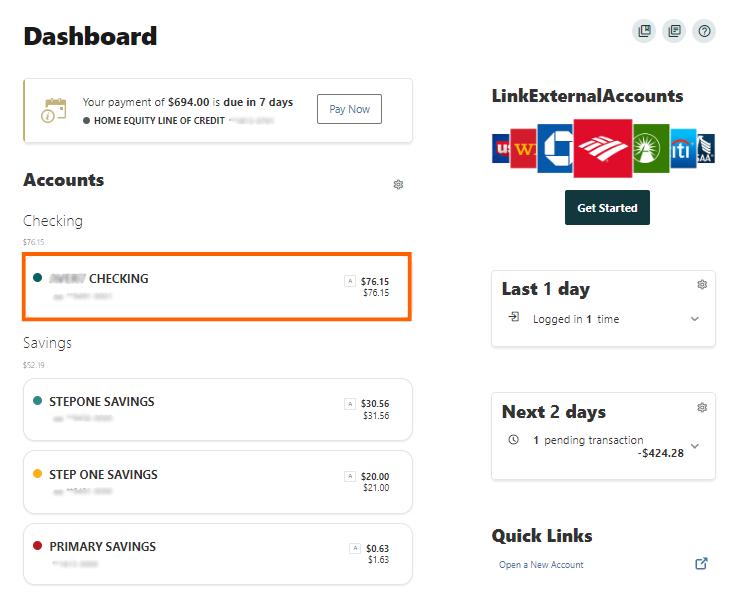
Or, simply navigate to the Accounts widget from the menu on the left-hand side. Then, select the desired account to view account balance.
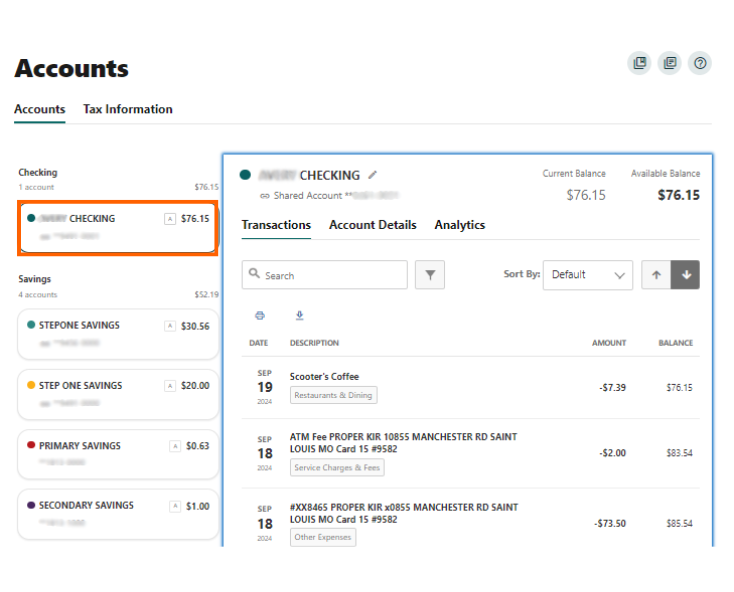
Once underneath your account, you can view all account history including purchases, deposits, and pending transactions.
Mobile Banking:
Step 1: Log into your account on the Alltru CU App.
Step 2: Once you login, you are automatically directed to Accounts widget at the left of the bottom menu.
Simply select the desired account to view account balance and account history.
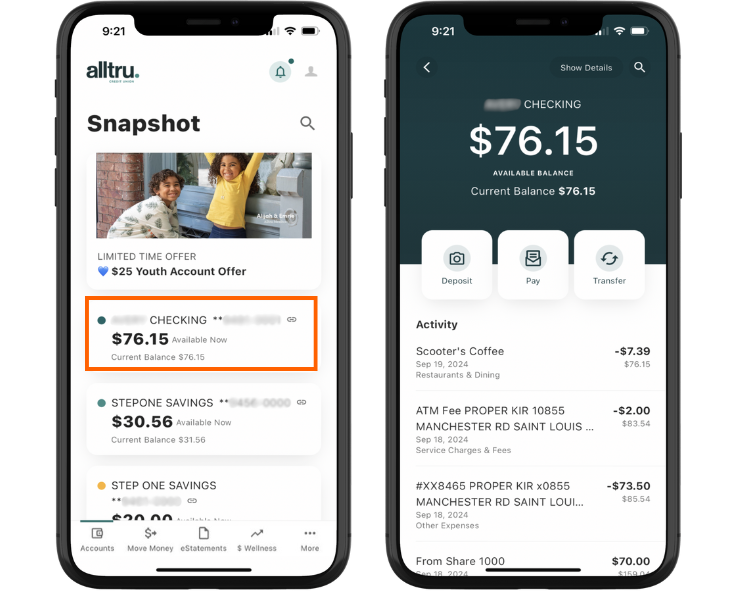
Automated Telephone Banking:
Check your account balance with Telephone Banking by calling this number:
636-916-8300, option 1
Every account is automatically set-up with Telephone Banking. Your PIN number is the last 4 digits of your Social Security Number (SSN). You can change your PIN number at any time from inside of Telephone Banking. If you forget your PIN, please contact us to reset it.
Telephone Banking Options
Dial 1 – Account Selection
- Choose the desired account to hear:
- Balance and available balance
- Transactions
- Deposits and withdrawals
- More details like transfers, cleared checks, and YTD interest
Dial 2 – Account Transfers
Dial 3 – All Account Balances (hear balances of all Alltru accounts)
Dial 4 – More
- Change PIN number
Dial # – Go back to main menu
Dial * – Repeat