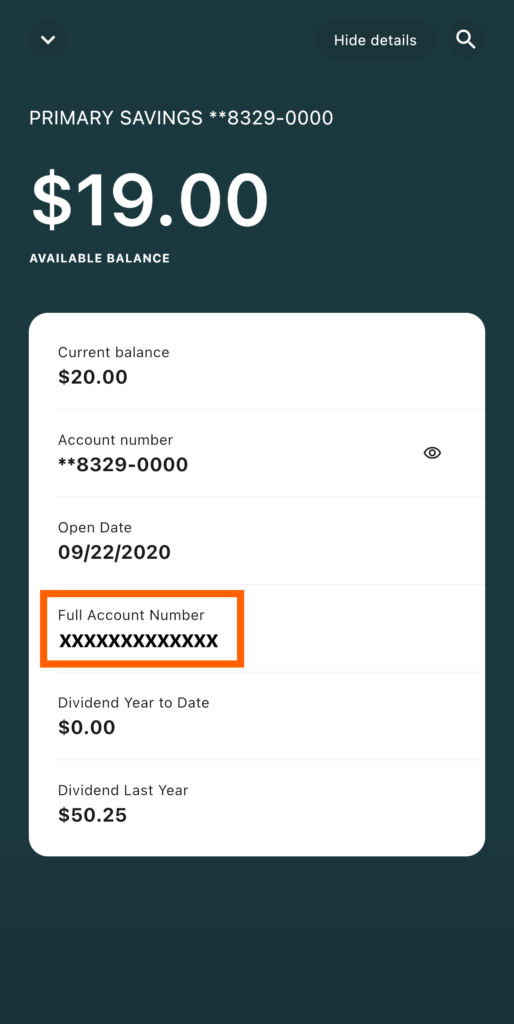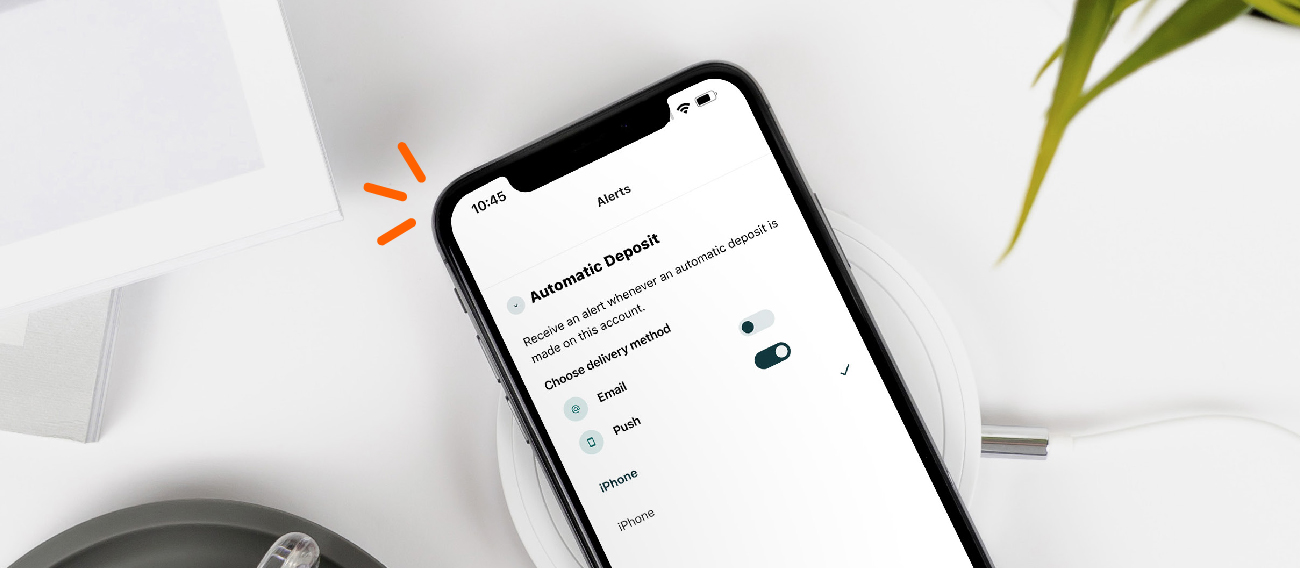Learn how to quickly find your full Account Number through online or mobile banking.
Knowing where to find your full account number is essential for setting up direct deposit or automatic withdrawals from your account. Your Full Account Number can be found at the bottom of your checks and is used for official banking purposes. You can find your account number with a few simple steps using online or mobile banking.
Note: Your Account Number is separate from your Member Number. Your Member Number identifies your Alltru membership as a whole, while an Account Number is a unique 13-digit number assigned to each specific account. Each account type (checking, savings, loan) will have a different Account Number.
If you don’t have an online banking account, learn how to enroll here.
Online Banking:
Step 1: Log into your online banking account.
Step 2: Hover over the Accounts drop-down menu and select Accounts, the first option in the dropdown.
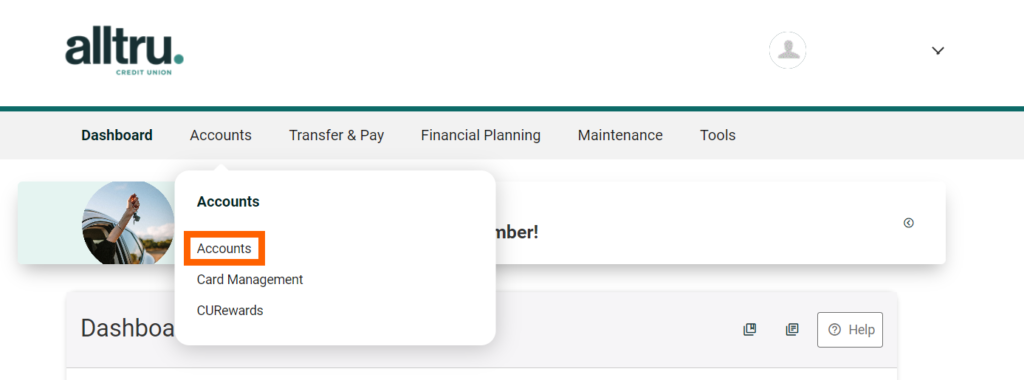
Step 3: Under the Accounts tab, select the desired Alltru account. Then, click on the eye icon below the account name to display the Full Account Number.
Please note the Account Number is the first 13-digits before the dash.
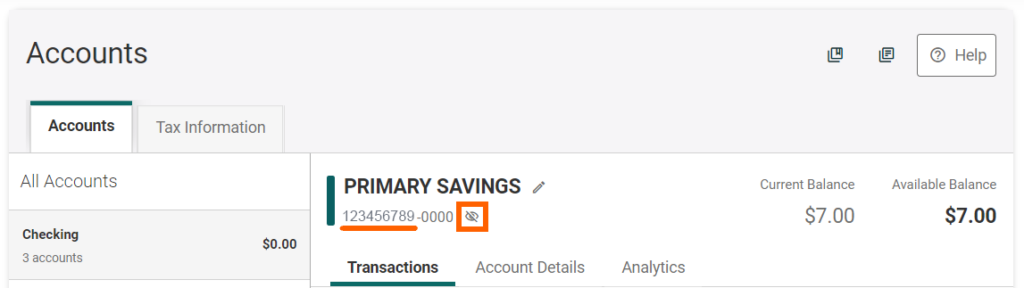
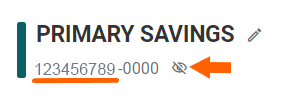
Mobile Banking:
Step 1: Log into your account on the Alltru CU App.
Step 2: Go to the Accounts tab located on the bottom left of the menu.
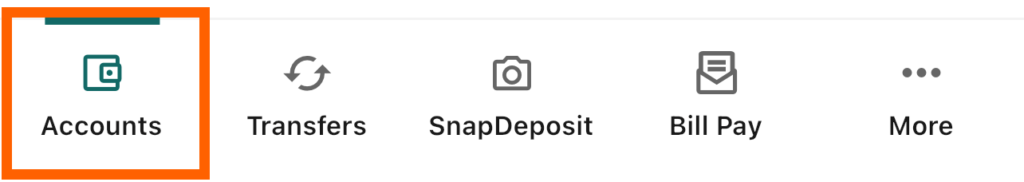
Step 3: Choose the desired Alltru account. Next, select the Show details button found above the account name.
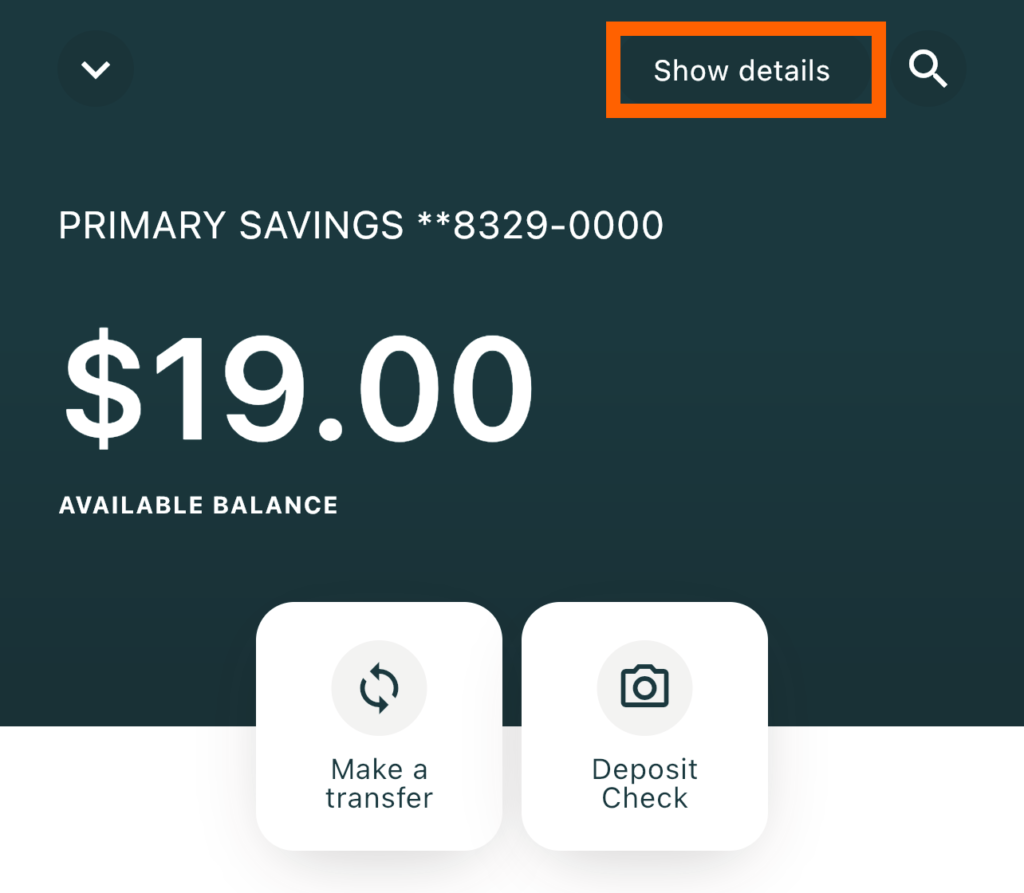
Step 4: Then, under account details look for Full Account Number.