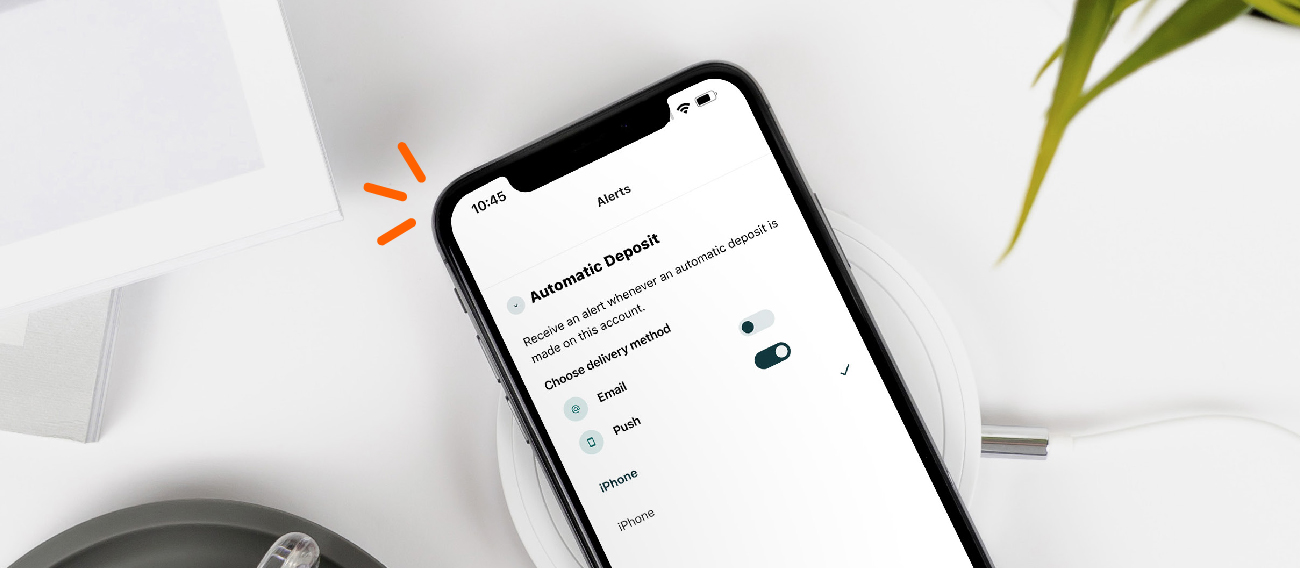Banking is easier than ever with the Alltru Mobile App. Our app is free, convenient, and easy to use – featuring 24/7 quick account access, account notifications, check deposit, debit card controls, and much more.
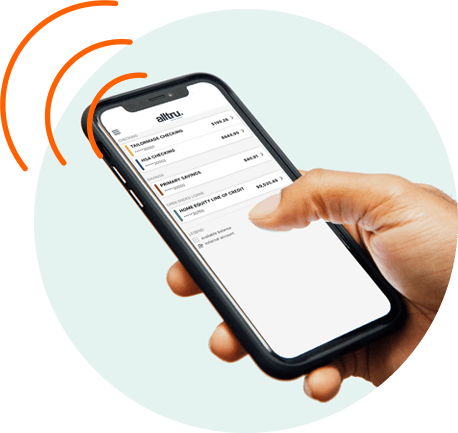
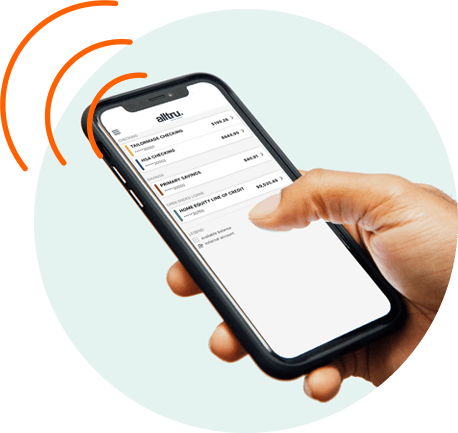
The Alltru CU App is available on any smartphone device including Apple, Samsung, and Android. You can download the app by accessing the App Store, Google Play Store, or Samsung Galaxy Store and logging in using your online banking username and password. If you don’t have an online banking account, learn how to enroll here.
Mobile check deposits.
Deposit checks at anytime, from anywhere by snapping an image of your check with a smartphone.
Convenient debit card controls.
Lock, unlock and re-order your debit card using the Alltru app.
Account notifications.
Get notified when a card has reached a limit, payments are due, suspicious account activity, and more.
Security, guaranteed.
Your safety is our top priority. We provide the highest levels of security, encryption and firewalls.
Download the Alltru CU Mobile Banking App here:
Learn more about online banking here.